I’d like to start by sharing case studies from our clients, then dive into what TTFB is, what affects it, how we solve it, and a FAQ section. My goal is to explain how we provide the solution (the fish) rather than offering the typical ‘how to catch fish’ tutorials on reducing TTFB for WordPress websites.
Reducing Waiting TTFB Case Studies
Case Study 1: Listelist.com
Listelist is a Turkish list-based articles, listicles, publisher. The site has over 30,000 posts, around million users monthly traffic, 50-100 million web requests monthly. Along with active content writers using the WordPress admin area daily.
Listelist’s WordPress Setup Before Globaliser:
2 Servers Setup:
- 1 Web Server:
- 32 Thread (vCPU) Xeon E5 – Enterprise SSD – 32GB RAM
- Cpanel + LiteSpeed Webserver + Redis Object Cache
- 1 MySQL Database Server:
- 32 Thread (vCPU) Xeon E5 – Enterprise SSD – 32GB RAM
Screenshot Date: 13 October 2023
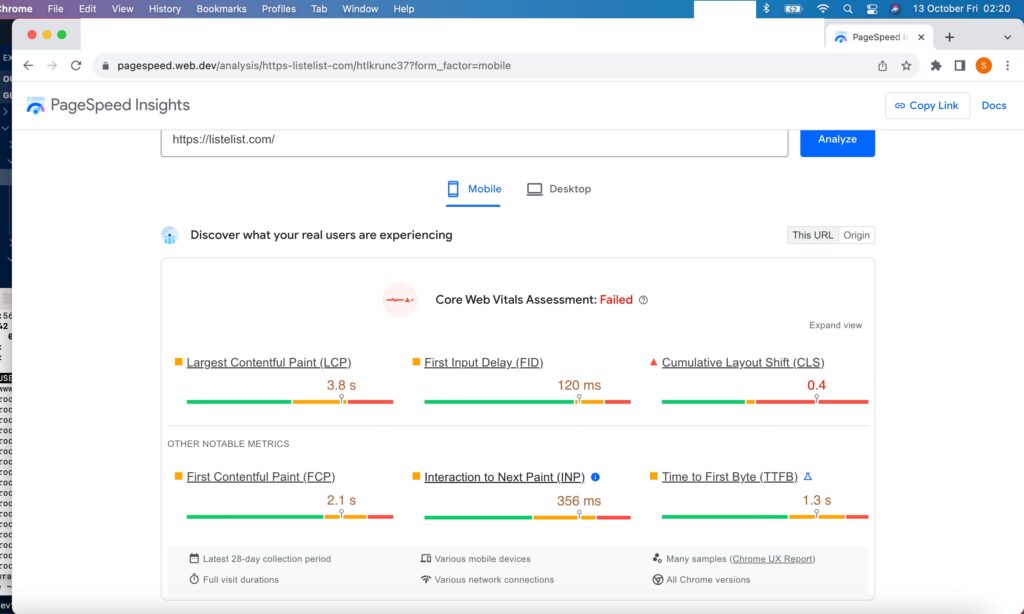
What is This Test / ScreenShot?
This is the result from Google’s PageSpeed testing tool. You can enter any website into the input box to run a test. However, this screenshot displays the results shown above if the website receives some traffic (typically at least 50 visitors per day). It includes real user metrics that Google collects from Google Chrome users visiting the site. The test shows a 28-day average and provides different metrics for mobile and desktop users, as well as for the specific URL tested and the overall site.
So this is real user performance stats collected during their visits to your website.
After Moving Globaliser Cloud:
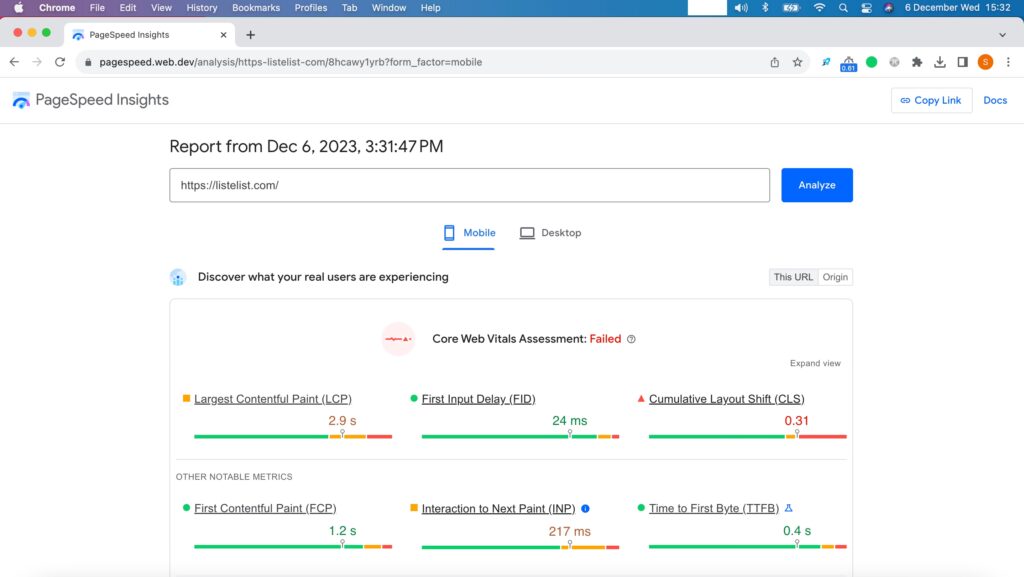
Listelist’s WordPress Speed Performance Changes:
| Metrics | Before | After | Drop | Faster |
| TTFB | 1,3s | 0,4s | 69% | 223% |
| LCP | 3,8s | 2,9s | 24% | 31% |
| FCP | 2,1s | 1,2s | 43% | 75% |
| FID | 120ms | 24ms | 80% | 400% |
| INP | 356ms | 217ms | 39% | 64% |
Case Study 2: Permolitboya.com.tr
Permolit Boya, established in Turkey in 1984 by Akçalı Boya, is a leading paint brand known for its innovative products, including Turkey’s first ceiling paint introduced in 1986.
In 2017, Akçalı Boya expanded to the UK, founding Akçalı UK and launching the WRX brand. With products available in over 700 retail outlets, WRX has become a recognized name in the UK market.
Permolit Boya’s WordPress Setup Before Globaliser:
1 Server Setup:
- AWS Lightsail 4 vCPU – 16 GB RAM – 320 GB SDD
- Nginx Web Server + Varnish Cache + MySQL DB Server
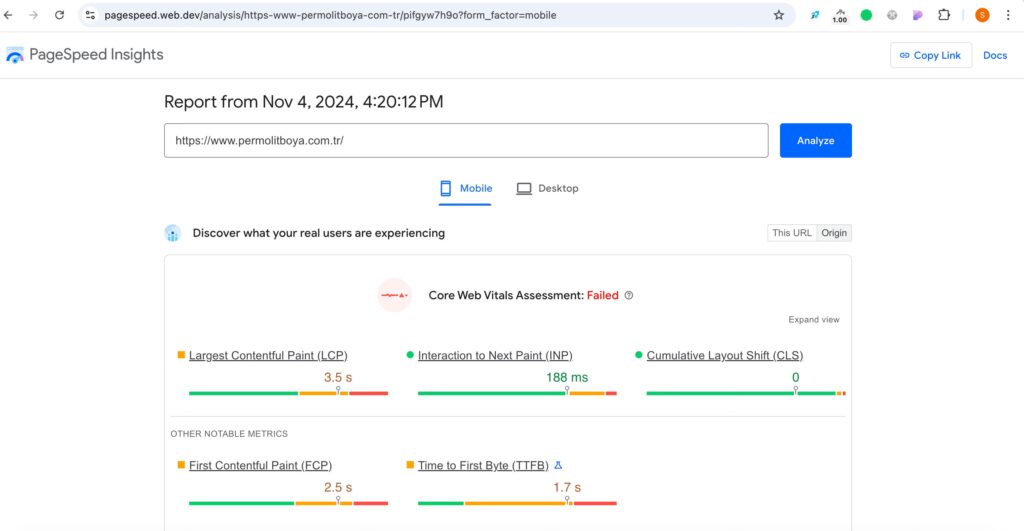
Permolit WordPress Performance After Globaliser Cloud
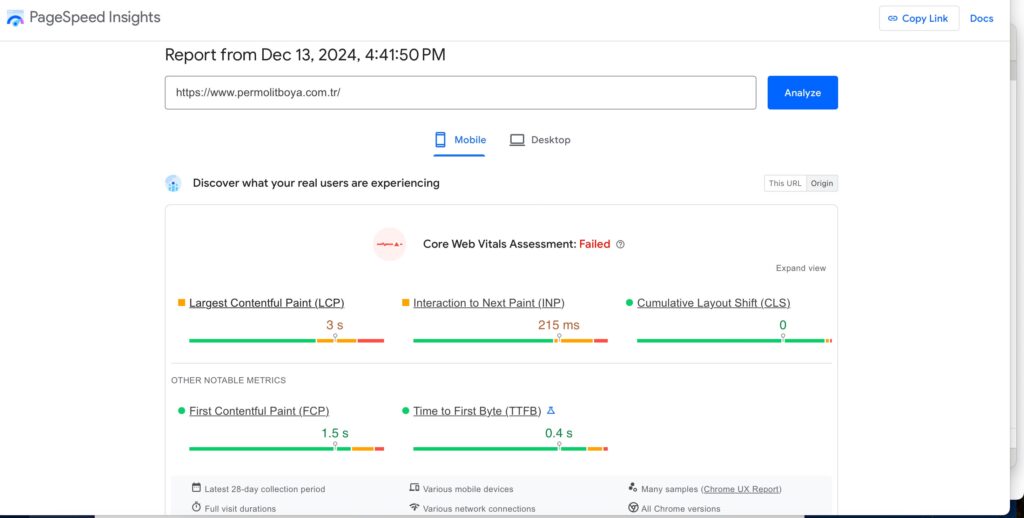
Permolit Boya’s WordPress Speed Changes:
| Metrics | Before | After | Drop | Faster |
| TTFB | 1,7s | 0,4s | 76% | 325% |
| LCP | 3,5s | 3s | 14% | 17% |
| FCP | 2,5s | 1,5s | 43% | 66% |
| INP | 188ms | 215ms | -14% | -12% |
What is Time to First Byte (TTFB)?
Time to First Byte, or TTFB for short, is the time it takes from when you start a request on the internet (like when you click a link or write a website name to browser), to when your web browser begins to receive the first piece of information from the website you’re trying to visit. Think of it like ordering a pizza and timing how long it takes for the delivery driver to hand you the first slice at your door.
What Really Affects WordPress TTFB?
1. DNS Time
This is like looking up the phone number of a website. When you type a website address into your browser, your computer asks a DNS (Domain Name System) server to provide the IP address of that website’s server.
It’s like calling a directory assistance service to get the contact details of a friend.
1.a. DNS Server Location:
If the DNS server handling the request is physically far from you, it takes longer for your computer to get the answer.
Imagine trying to call a reference directory that’s on the other side of the world—it takes more time for the request and response to travel back and forth.
1.b. DNS Query Caching:
Once your computer gets the website’s IP address from a DNS server, it can save that information temporarily in a cache. This means the next time you visit the same website, your computer doesn’t need to ask the DNS server again.
Think of it as writing down the phone number in your address book—once you have it, you can dial directly without calling directory assistance again.
2. Latency to Web Server
2.a.Network Latency
The delay caused by the time it takes for data to travel between your computer and the server.
The farther away the server is from the user, the longer it takes for data to make the round trip.
It’s like sending a letter to a friend—the farther they live, the longer it takes for the letter to arrive and for their reply to return.
2.b. TCP Handshake
Before any data can be exchanged, the computer and server establish a connection by performing a “three-way handshake” to agree on communication protocols.
If network latency is high (due to distance or routing), this handshake takes longer.
Think of it as discussing the rules before starting a game; if you’re communicating over a long distance, this discussion takes more time.
2.c. SSL Handshake:
For secure connections (HTTPS), an additional “handshake” happens to establish encryption and verify the server’s identity.
This step involves multiple back-and-forth exchanges, so higher latency increases the time it takes.
It’s like shaking hands before a meeting to ensure trust and security—this extra step adds a small delay, especially if the “handshake” needs to happen across a great distance.
3. Server Response Time:
This is how quickly the server starts delivering data when your request is made. Faster response times mean your WordPress site loads quicker for visitors.
3.a. Application Performance:
Your WordPress site consists of core files, themes, and plugins. Efficient coding and lightweight themes/plugins mean less processing, while heavy or poorly written ones slow things down as the server figures out what to display.
3.b. Database Performance:
WordPress stores all content, settings, and plugin data in a database. Each time a page is requested, WordPress runs database queries to fetch the necessary information and generate the page.
These are requests that WordPress sends to the database to retrieve content like posts, pages, comments, and settings. Efficient queries ensure quick data retrieval, which is essential for fast page load times.
As your WordPress site grows—more posts, pages, and settings are added—the database becomes larger. This can lead to slower database performance because each query has to search through more data. Additionally, installing more plugins that store data in the database can increase the number of queries, putting more load on the system.
Slower database queries can result in longer response times for your site, increasing TTFB. Optimizing your database (e.g., reducing unnecessary data, improving query efficiency) can significantly enhance performance.
3.c. Caching
Caching is a technique that speeds up website performance by storing copies of data or pre-generated versions of content. In WordPress, there are several types of caching that help reduce server response time and improve page load speeds:
• Compiled App Code Caching (PHP):
This stores compiled versions of PHP scripts, so the server doesn’t need to reprocess them every time a request is made. It reduces the execution time of PHP code, improving server response times.
• Object Caching (Database):
Object caching stores the results of database queries (like posts, pages, and options) in memory so that subsequent requests don’t need to hit the database again. This drastically reduces the time spent fetching data, especially for dynamic content that doesn’t change frequently.
• Full Page Caching:
This stores a complete, pre-generated version of the entire webpage (HTML, images, etc.) so that it can be served instantly to users. It prevents the need to regenerate the page on each visit, which is especially helpful for static content.
• Browser Caching:
This stores certain resources (like images, CSS, and JavaScript) in the user’s browser so that they don’t need to be reloaded every time the user visits the site. Actually, static file caching does not directly affect your WordPress site’s TTFB performance. Instead, it reduces the load on the server by decreasing repeated requests.
3.d. Server Load:
Server load refers to the amount of work your server is handling at any given time. When a server is overloaded with too many requests or tasks, it slows down, affecting Time to First Byte (TTFB) and overall performance.
The quality of your hosting service plays a critical role in managing server load. Many hosting providers offer unlimited traffic, disk, RAM, and CPU plans, but these plans can often lead to overselling—where a hosting provider allocates more resources than the server can handle. While your plan might promise unlimited resources, other customers sharing the same server may be consuming a disproportionate amount of them, resulting in slowdowns for everyone, including your website.
Understanding Unlimited WordPress Hosting Services:
Websites are hosted on physical servers with finite resources such as CPU, RAM, disk space, and network bandwidth. So, even if your hosting provider advertises unlimited plans, it’s not entirely possible. Instead, it’s often a marketing tactic many hosting companies use due to the lack of government regulations or industry standards on the subject. Think about it—have you ever seen a phone or PC manufacturer selling a device with unlimited memory? Or a car company offering a vehicle with unlimited seating capacity or engine power?
Understanding of Overselling
Overselling in hosting refers to a practice where hosting providers allocate more resources (such as CPU, RAM, disk space, and network capacity) to customers than the server can actually handle. This relies on the assumption that not all customers will use their allocated resources simultaneously. However, when many websites try to use the same resources at the same time, the server becomes overloaded, resulting in slower response times, higher Time to First Byte (TTFB), and reduced performance.
To better understand, think of a theme park with a limited number of rides. If too many visitors arrive at once, long lines form, and the rides can’t accommodate everyone simultaneously. As a result, the overall experience slows down for all visitors. This is similar to what happens on an oversold hosting server—too much demand and not enough capacity.
How Globaliser Gets Superior Results
We use our own cloud-native system integrated with WordPress, optimized down to every bit and byte of our cloud infrastructure. Our cloud-native software is specially built for speed, ensuring no overselling.
FAQs
Frequently asked questions
Some of the most common questions about TTFB and Globaliser’s WordPress Cloud Hosting Offer. Can’t find the right answer? Click here to contact us
Does your solution work for all WordPress websites?
Yes. Please note that we are a startup, and our product is currently in its beta stage. If you have customizations on your WordPress website, please contact our support team so we can examine your site. Thanks to our flexible infrastructure, we’re able to provide quick solutions and resolve any issues our clients face in a short period of time.
Do you support WooCommerce?
For WooCommerce websites, we offer a separate service that not only speeds up the front-end but also optimizes the backend and dynamically generated pages like the shopping cart, ensuring your eCommerce site runs efficiently.
Do you have a WordPress plugin?
Yes, after an initial alpha testing period of over a year, we’ve made our plugin available on WordPress.org. However, the plugin is exclusively for our clients.
Which Cloud Provider(s) do you use?
We utilize multiple cloud providers, including AWS, Azure, and regional or local providers. The power of our system lies in our expertise with cloud-native technologies.
Do I need to change my hosting provider to use Globaliser?
Yes.
How do I know if TTFB is an issue on my site?
If the result exceeds 400ms (0.4s), it’s time to optimize. You can use various tools to measure your site’s time to first byte, TTFB.
- WebPageTest
- Google PageSpeed provides a 28-day overview if your site has more than 50 daily visitors, offering insights that go beyond real-time results, similar to the screenshots above.
- SpeedVital performs TTFB checks from multiple locations around the globe.
- CheckHost measures the full HTTP response time from multiple locations around the world, instead of just TTFB.
Can Globaliser help improve performance globally, not just in one region?
Yes, our infrastructure is designed to deliver fast response times globally. We have over 20 Edge locations, offering both local and global plans. Even if your target locations are not currently covered, please reach out to us—if there is sufficient demand, we are committed to expanding our coverage.
Can a CDN reduce my website’s TTFB?
A traditional CDN doesn’t have much impact on TTFB because it doesn’t cache the full page. Instead, it only caches static files such as JavaScript, CSS, and images, and this only applies to the second visit from a specific location. The CDN’s cache is filled based on a visitor’s location, but that doesn’t mean the cache will be available across all locations. So, there’s no ‘hocus pocus’ when it comes to using a CDN to reduce TTFB. Some CDN providers may offer additional products, but it’s best to check them thoroughly.
How does overselling and unlimited plans affect server performance and TTFB?
Overselling occurs when hosting providers allocate more resources than their servers can handle, resulting in overloaded systems and slower TTFB. Globaliser avoids overselling and unlimited plans by maintaining strict resource allocation to ensure optimal performance.
What kind of results can I expect with Globaliser?
Many of our clients have seen significant reductions in TTFB, with some experiencing improvements of over 50%. Browse our case studies and testimonials to discover how we’ve helped others achieve faster performance.

Leave a Reply